Take control of highlights and shadows
Dodge & Burn is a technique for controlling highlights and shadows dating back to the darkroom when photographers were first learning how to enlarge their images.

Start a new edit and click into tools to try Dodge and Burn. Lighten and darken specific areas on your image by brushing your finger where you wish to edit.
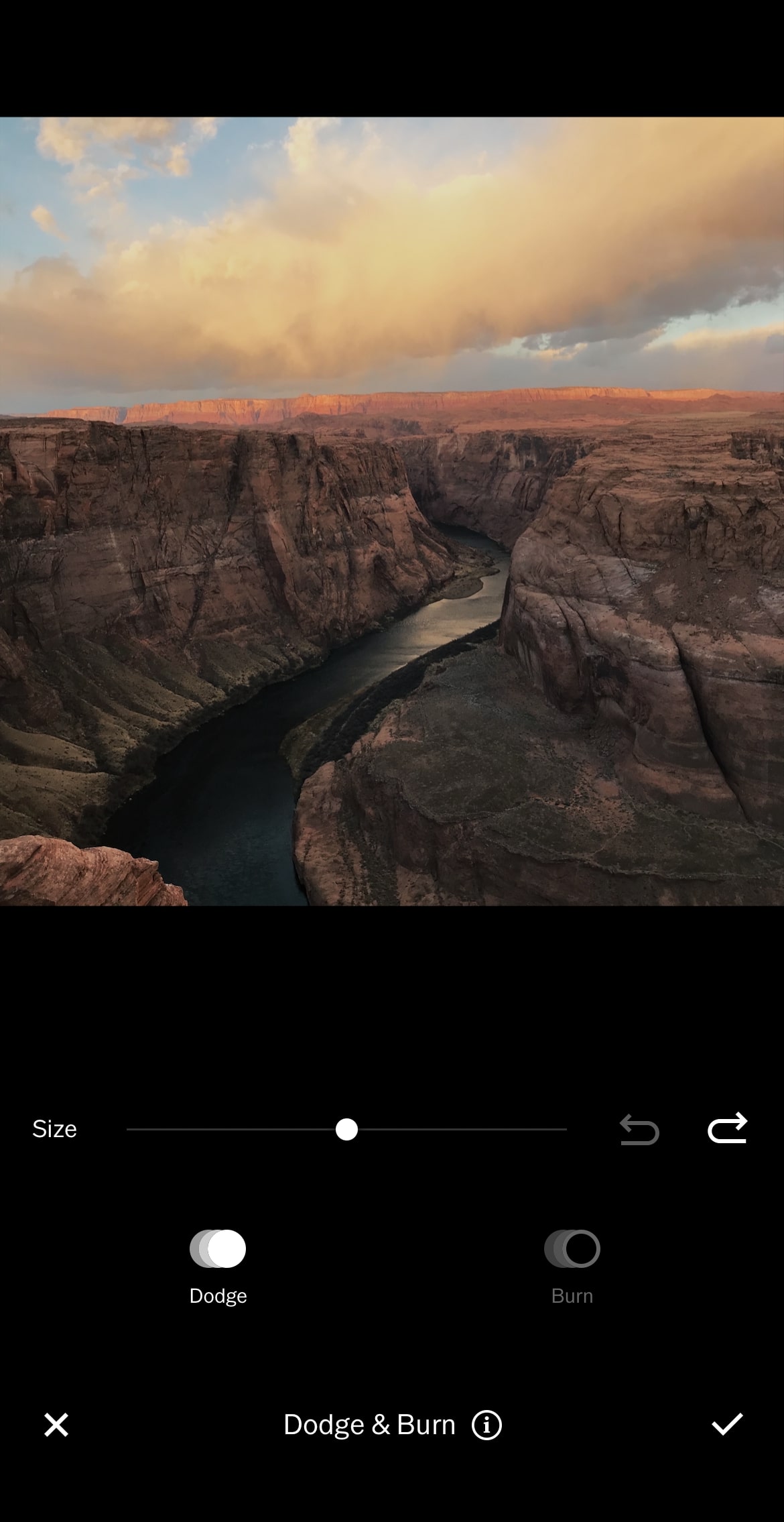
Try brushing over darker in your image to draw attention to them. Continue brushing to make the effect stronger.

You can use Burn to brush dark areas of your image to add more depth, or brush bright areas to make details more visible

To edit details in your image, pinch to zoom into the area you are editing. Adjust the brush size with the slider to easily edit smaller or larger areas of your image.

